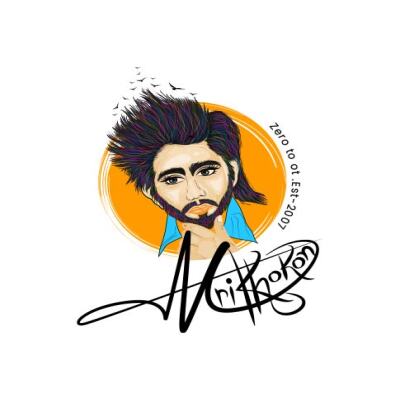Editable Chalck Photo Effect
An editable chalk photo effect in Photoshop allows you to transform images into chalkboard-style artwork with customizable features. This effect typically involves creating a chalk-like texture and applying it to the image using layers, brushes, and filters. The editable aspect means you can easily modify text, colors, and other elements to fit your needs. This effect is ideal for creating unique designs for posters, flyers, social media graphics, and educational materials. By using non-destructive editing techniques, you can preserve the original image while experimenting with different chalk styles, making it a versatile and creative tool for designers and photographers.
Photoshop Photo Effect Template Information:
No skill need just past your photos
01 Unique Photo Effect Photoshop Raw Psd ( like Mockup Creator file ) includes file
Smart Object Option no skilled need just past your photo
The help file includes how to usage
Color Effect Changing Possible
Smart Object Option
Super Easy Multicolor
Editable Everything
Professional Results and very easy to use
All layers can be edited very easily
All layers are named and placed in groups so you will have full control over each layer and each group
Working Software Version: CC2015.5 English Version.
Software support version: CS4, Cs5.5, CS6, CC, CC2015.5, CC2017, CC2018, CC2019, CC2020, CC2021, CC2022, CC2023+ Version
Photoshop Photo Effect Template Information:
No skill need just past your photos
01 Unique Photo Effect Photoshop Raw Psd ( like Mockup Creator file ) includes file
Smart Object Option no skilled need just past your photo
The help file includes how to usage
Color Effect Changing Possible
Smart Object Option
Super Easy Multicolor
Editable Everything
Professional Results and very easy to use
All layers can be edited very easily
All layers are named and placed in groups so you will have full control over each layer and each group
Working Software Version: CC2015.5 English Version.
Software support version: CS4, Cs5.5, CS6, CC, CC2015.5, CC2017, CC2018, CC2019, CC2020, CC2021, CC2022, CC2023+ Version
- Smart Object (Easy to replace Photo)
- All layer Editable
- 300 dpi
Spread the Word and Earn!
Earn commission from each customer you refer.
Similar items
Message Logo Shadow on The Wall Mockup
Mock-ups Ai
November 28th 2025
Bar Restaurant Store Front Window Mockup...
Mock-ups Ai
November 26th 2025
Coin own Design Mockups
Mock-ups Ai
November 26th 2025
Get the latest updates from Deeezy
Click on Allow to get notifications