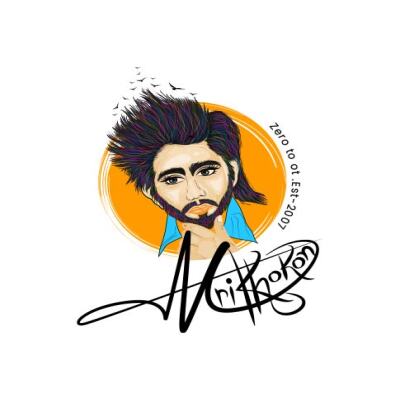Realistic Vintage Painting Portrait Photo Effect
A realistic vintage painting portrait photo effect in Photoshop converts modern photographs into timeless, antique-style portraits reminiscent of classic paintings. This effect typically involves a combination of texture overlays, color adjustments, and digital brush techniques to emulate the look of aged canvas and hand-painted strokes. Key steps include desaturating the image slightly, applying sepia or muted color tones, and adding textures such as cracked paint or canvas grain to enhance authenticity. Additionally, blending modes and filters help to soften edges and mimic the characteristics of traditional paint. This effect is ideal for creating nostalgic portraits, themed artwork, or heritage-style promotional materials. With customizable elements, designers can adjust the level of aging and artistic detail to suit individual project needs, achieving a convincing vintage aesthetic.
Photoshop Photo Effect Template Information:
No skill need just past your photos
01 Unique Photo Effect Photoshop Raw Psd ( like Mockup Creator file ) includes file
Smart Object Option no skilled need just past your photo
The help file includes how to usage
Color Effect Changing Possible
Smart Object Option
Super Easy Multicolor
Editable Everything
Professional Results and very easy to use
All layers can be edited very easily
All layers are named and placed in groups so you will have full control over each layer and each group
Working Software Version: CC2015.5 English Version.
Software support version: CS4, Cs5.5, CS6, CC, CC2015.5, CC2017, CC2018, CC2019, CC2020, CC2021, CC2022, CC2023+ Version
Photoshop Photo Effect Template Information:
No skill need just past your photos
01 Unique Photo Effect Photoshop Raw Psd ( like Mockup Creator file ) includes file
Smart Object Option no skilled need just past your photo
The help file includes how to usage
Color Effect Changing Possible
Smart Object Option
Super Easy Multicolor
Editable Everything
Professional Results and very easy to use
All layers can be edited very easily
All layers are named and placed in groups so you will have full control over each layer and each group
Working Software Version: CC2015.5 English Version.
Software support version: CS4, Cs5.5, CS6, CC, CC2015.5, CC2017, CC2018, CC2019, CC2020, CC2021, CC2022, CC2023+ Version
- Smart Object (Easy to replace Photo)
- All layer Editable
- 300 dpi
Spread the Word and Earn!
Earn commission from each customer you refer.
Get the latest updates from Deeezy
Click on Allow to get notifications